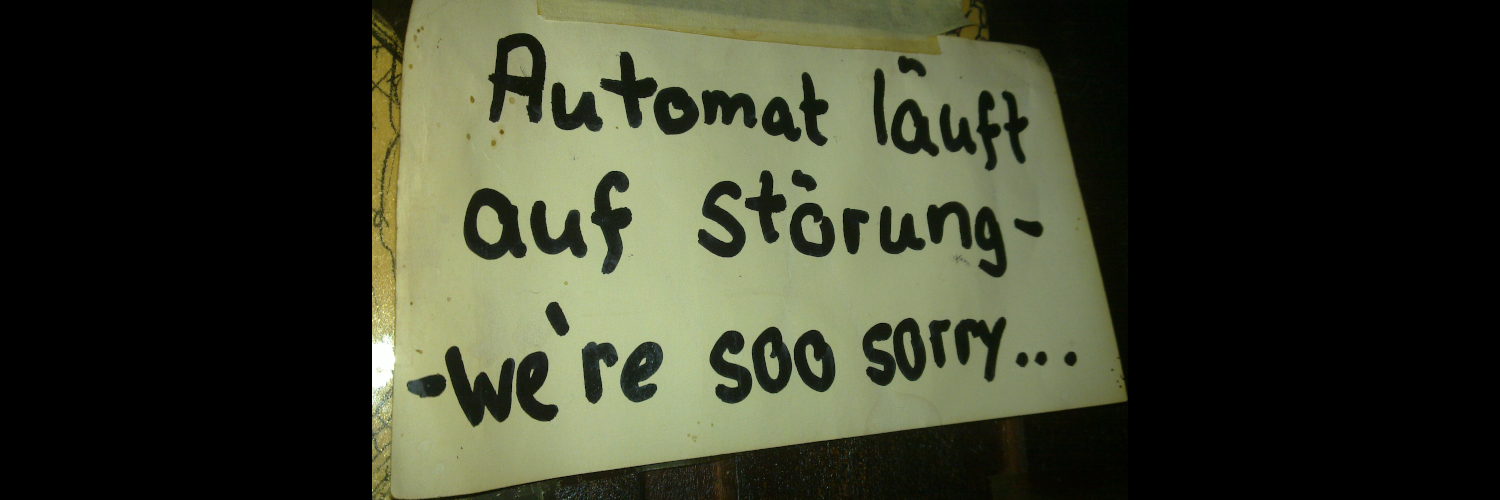
#webkit (for #epiphany) needed a small patch (https://trac.webkit.org/changeset/273960/webkit) to leverage the #gstreamer work that accelerates #h264 on the #librem5 (https://social.librem.one/@agx/105799071793016596). Resource usage did drop but not as much as i'd expected so there's more debugging needed.
#phosh 0.9.0 is out 🚀 : https://source.puri.sm/Librem5/phosh/-/releases/v0.9.0
Now supports #GNOME's OSD DBus protocol, indicates microphone hardware kill switch state, fixes around the overview including long-swipes. Requires libhandy >= 1.1.90
My First Week of Librem 5 Convergence
"I put away my personal Librem 13v1 and tested out whether I could replace it with a Librem 5"
https://puri.sm/posts/my-first-week-of-librem-5-convergence/
This is the jellyfish h264 demo on a #librem5 using the #imx8mq's #hantro VPU.
Using the CPU we take 300% of CPU time, using the VPU instead we take 10% (and even that can be optimized further). Using the VPU also saves ~1.5W of power. Thanks go to the #gstreamer and #linux kernel folks for making this possible!
I got one more change in for GNOME 40: better tab completion in the file manager! It's bothered me for a while now, so I'm especially excited that I got to improve it: https://www.jwestman.net/2021/02/17/files-tab-complete.html
Huge thanks to @antoniof_gnome@twitter.com
for reviewing this just in time for the release!
Call to apply for FSFE support for your local project
If you currently look for financial funding for your FSFE activity, we are happy to support you: https://fsfe.org/news/2021/news-20210219-01.html
Deadline: 18.April 2021
Receiving MMS on the #librem5 is working now, using #ModemManager and mmsd and #chatty, after some recent fixes including an addition to libqmi to allow sending ack for "transfer route MT" messages, see https://source.puri.sm/Librem5/chatty/-/issues/30 and https://gitlab.freedesktop.org/mobile-broadband/ModemManager/-/issues/257 #phosh #UserFreedom #mobile #gnu #linux #freesoftware @purism #gnomeonmobile
#MadeAThing …and a year later @brainblasted finally got it out into the world (Thank You :-) )
Typography is another little “tool-app” from the @gnome Design Tooling Team as a companion to (Colour) Palette offering buttons to copy various css classes/characters you may need in your app/mockup
Along the way we got a couple of gtk4 bugs ironed out, thanks @exalm et al for the help with that
As ever some nice artwork from @tbernard
https://flathub.org/apps/details/org.gnome.design.Typography
A friend asked me how to automatically start #GNU #Screen directly via #SSH's configuration file. Here's how to do it:
Add an entry to ~/.ssh/config similar to this one:
Host screen_on_server
Hostname server.example.org
RequestTTY yes
RemoteCommand screen -RD
and then just call
$ ssh screen_on_server
and you'll get connected to an existing screen session if present, otherwise you'll a new new one.
Should work with #tmux, too, maybe different options.
The Release Team heats up Debian Bullseye with a soft freeze: https://lists.debian.org/debian-devel-announce/2021/02/msg00002.html
#phosh 0.8.1 is out 🚀 : https://source.puri.sm/Librem5/phosh/-/releases/v0.8.1
Mostly bug fixes and cleanups this time around from @eliasr , @dos and yours truly.
#librem5 docked day4:
- More 'boring' setup for daily work: #mumble, #flatpak
-- `gsettings set org.gnome.desktop.input-sources xkb-options "['compose:caps', 'lv3:ralt_switch']"`
- most remaining papercuts are in #phoc/#phosh around window placement and good defaults
So from now on I'll just update when something changes (for the good or bad)
#librem5 docked day3:
- nothing too exciting (mail prodding finish up elpa/#emacs config)
- noticed one issue where textures sometimes get corrupted after display power save. Doesn't look like https://source.puri.sm/Librem5/linux-next/-/merge_requests/233 or https://source.puri.sm/Librem5/linux-next/-/merge_requests/249 so needs investigation.
#librem5 docked day 2:
- Move #gpg config over so #nitrokey works on the dock (hello encryted email, package uploads, ...)
- Join #matrix via element until #chatty fully covers it
- Figure out #gssapi smtp in #mutt needs libsasl2-modules-gssapi-mit (so say goodby to the last on disk location that stored account passwords unencrypted)
- unbreak plymouth in #PureOS #Byzantium so it doesn't force meta packages off the system (https://source.puri.sm/pureos/core/plymouth/-/merge_requests/1)
- no crashes so far
#librem5 docked day 1 (continued):
- a notification LED is great, even for desktop use
- I need a better keyboard/pointing device combination (so far i just grabbed an old one lying around): usb, preferably integrated touch pad, preferably integrated usb-port, preferably us-layout. Recommendations welcome.
#librem5 docked day 1 (continued):
- Besides issues i expected due to using the development version of the distribution things worked well. I keep the primary display on the phone so all notifications go there and don't disturb me.
- Until imx8mq's DEC400 4k output landed in the kernel is a bit sluggish so adding that needs to become a priority
- @merge started updated the byzantium kernel so one thing less to care about, thanks!
#librem5 docked day 1 (continued):
- settle in: apt install bash-completion offlineimap firefox emacs mutt hamster-time-tracker git-buildpackage build-essential ccache tootle vim-gtk krb5-config mutt ...
- Bring over first set of dot files (via git)
- Notice that offlineimap's Kerberos is still broken, fix that https://github.com/OfflineIMAP/offlineimap3/pull/45
- First mail sync:
*** Finished account 'puri.sm' in 420:55
- First time on device bulk mail reading using mutt (keeping #geary for on the road mail)
