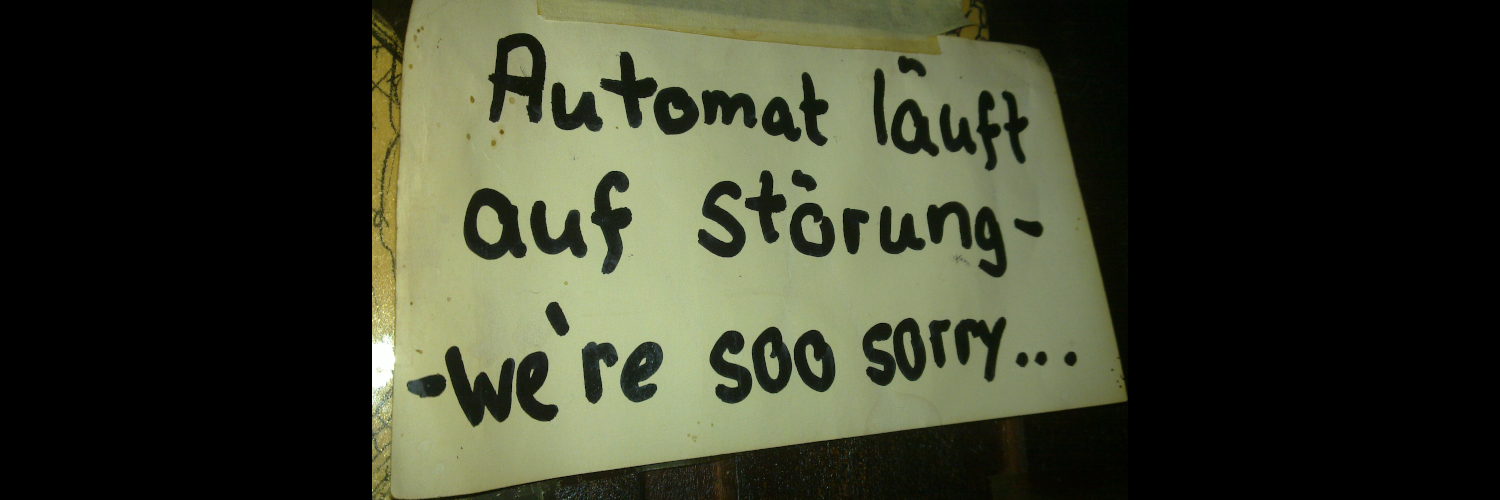
you can also see @arunmani 's work on improved quick setting in the picture above and here's a quick demo (already landed on main):
The OSK panel in mobile settings is becoming more complete. After adding layout selection last cycle, selecting the default text completer is on its way now too. The data is provided by the OSK so new completers are picked up automatically.
Thanks to the bits and pieces collected by @isyourbrainFOSS we can now support the alert slider on the #Onplus6/6T to toggle #feedbackd's full/quiet/silent profiles.
Another small detail: I often need to scroll up in #chatty to reread something when composing a msg. Going back to the last msg of the conversation by taping the 🔵 would close the ⌨️ forcing me touch into the text area again (and causing visual distraction). We can fix this by having the 🔵 not take focus.
Posting this to demo it can be a one line change in a UI file to make #LinuxMobile work better. So please get involved! #Gtk 's GtkInspector is great to figure such things out.
It's the small things: If you've been bothered with #calls and #chatty seemingly starting up slowly in #phosh (while most other apps startup fast): I've posted MRs to fix this in chatty and calls (which then also prompted a small fix in phosh). Here's a quick demo of calls before and after the change:
Today was "Bundesweiter Warntag" in Germany so a good point in time to test #ModemManager's & #phosh's upcoming #cellbroadcast support 🚨 .
The sounds emitted by #feedbackd are only stubs (and you don' t hear the haptic in the video but I promise it's there 😃).
There's three messages because the CBMs are sent out on three different channels.
Thanks @NGIZero for supporting my work on this!
And here's what we could do for copy. Put that into an extra MR for now so we can check whether it's predictive enough for the user what is being copied (while the paste bits from above can already land for 0.42).
Note that this is orthogonal to what an app/UI toolkit offers for copy/paste (via context menus or drag handles) already.
Copy / paste can be fiddly on mobile. I opened an MR today to make the paste part a bit easier in phosh-osk-stub (another old branch finally cleaned up into a (hopefully) mergeable state):
One thing that bugged me is that we had no way in #phosh to present only the available OSK layouts to the user to pick from. This led to confusion as users configured a layout which then would not be available later on. phosh-osk-stub can now provide that information to mobile settings (and it will be simple to add support for e.g. squeekboard if it dumps out the relevant information).
Thanks to #libadwaita and #GTK4's list models such things are fun to add.
Evangelos talking in the FOSS on Mobile Devroom at #FrOSCon 2024 about debugging the #phosh / #gnome stack. #LinuxMobile #ShotOnLibrem5
@arunmani and myself worked a bit on making Wi-Fi networks easier to select in #phosh's quick setting status page by giving the Wi-Fi list more vertical space and making each list box row a bit wider thus making it easier to select via touch (the same applies to other status pages like Bluetooth device selection):
Can't join #GUADEC (https://events.gnome.org/event/209/) this year but at least I can watch the live stream on a 📱 running a #gtk based shell (#phosh) and lots of #gnome components with a video player using GTK and #gstreamer (#livi). Life could be worse.
While @suraj_sloth is working on the #UnifiedPush connector side in #Chatty I got a chance to add the code for registering/unregistering #Matrix push gateways in #libcmatrix and Chatty (with this I can readily round trip messages up to the UP distributor):
So far you had to pull out #phosh's top and bottom bar quiet a bit to make it unfold. That's kind of o.k. on 📱 like the #Librem5 or #PinePhone but can be cumbersome on larger phones like the #OnePlus6T or tablets like the #Librem11. I've put out an MR for #phoc which adds a fling #gesture so you can also fold/unfold with a fast swipe. Here's a short video demoing this for different screen sizes:
Was able to grab the #nlalert2024 #cellbroadcast message with our WIP #ModemManager patches. #phosh will use the same interface.
