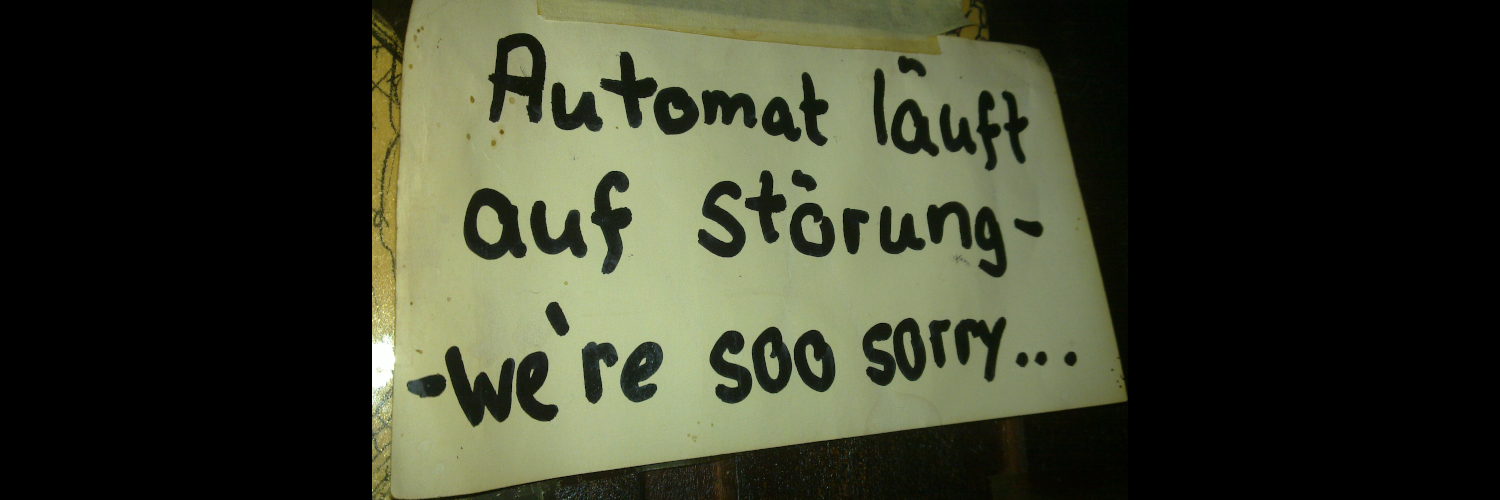
Let's seen when I can run the whole day with the #Librem5 docked and don't have to turn the laptop on for any task:
The state of the #librem5 's microphone hardware kill switch wasn't indicated so far but that is bound to change:
I always wanted a simple way to do measurements on the #librem5 with a voltmeter or scope while still having most of the hardware like #wifi attached and being able to swap components quickly. Today i got an idea and it works fairly well. I can even flip the whole thing around fairly quickly to measure on the other side and put the whole thing away to free space on the desk:
As of todays #linux-next (https://git.kernel.org/pub/scm/linux/kernel/git/next/linux-next.git/tag/?h=next-20210112) you can run the #librem5devkit without any additional patches using the default mainline arm64 #defconfig. This means distributions can enable it without trouble from #linux 5.12 onwards. The #librem5 itself needs some more work but it builds a lot on what we have for the devkit.
Temporarily need more screen space with #phosh? Just scale to 100% instead of 200%:
... and here's the same from yesterday but on a #librem5.
For some reason #plymouth chokes a little compared to the devkit. Patches are all out there now so everyone can build their own encrypted #PureOS images.
#osk-sdl changes are already merged upstream, thanks @craftyguy
Based on @craftyguy 's #osk-sdl work i added cryptsetup-initramfs support to the #librem5's image-builder so one can build #luks encrypted images too. There's more work needed for this to hit the factory floor but at least one can build own images with encryption once all is merged. The video shows the devkit since this a bit simpler to debug over serial:
@purism While fixing #convergence related issues in #phosh, #phoc and the kernel for the #librem5 I wanted things to be more automatic. So #phosh can now enable a 'docked' mode on screen plug: windows become moveable automatically (and get their close button back), #squeekboard gets disabled and there's a quick setting that lets you toggle that too:
Less hacks when driving an external screen with the #Librem5: you can see how the monitor picks up the video signal when the yellow led on the external screen turns to blue and the external mouse is detected when the cursor appears on #phosh's lock screen in the upper left corner (and yes, i need better video equipment):
@purism …and here's a quick Quake II demo using the #librem5 docked via usb-c (audio is from L5's built in speaker) - might be a bit more exciting than running #libreoffice (which also works):
