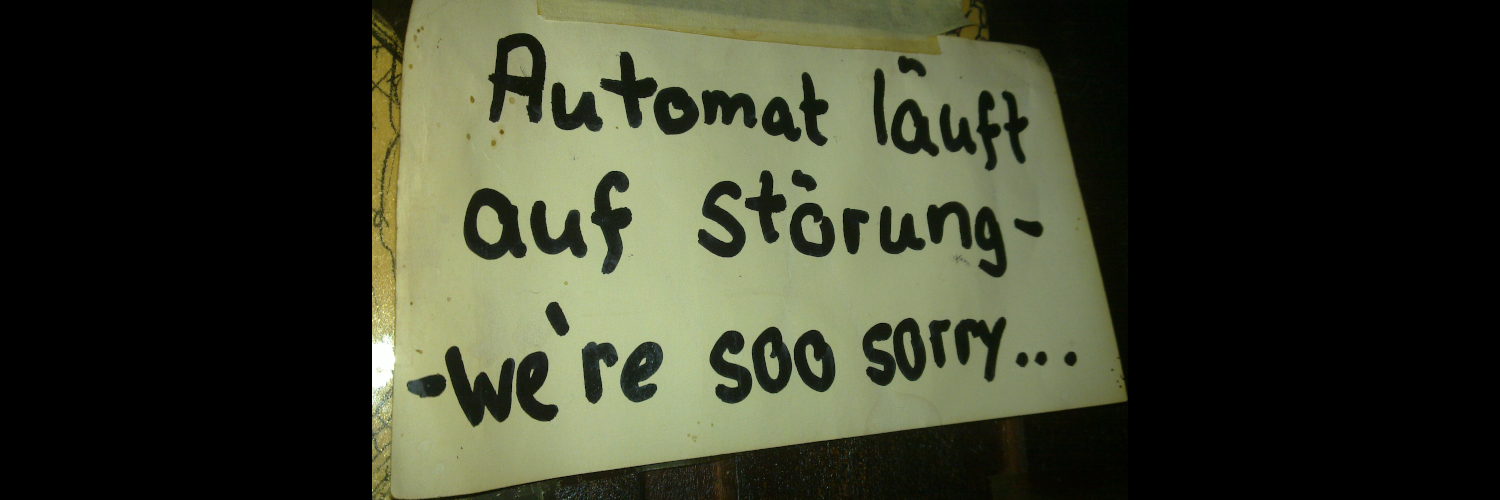
#phosh 0.4.5 is out 🚀 : https://source.puri.sm/Librem5/phosh/-/releases/v0.4.5
This one adds a torch/flashlight quick setting, improves support for external screens and switches to structured logging. There's also a rather long list of internal fixes as well as translation updates (thanks a lot for that)!
Salsa CI now includes i386 build support https://bits.debian.org/2020/10/salsa-ci-i386-build.html
@purism While fixing #convergence related issues in #phosh, #phoc and the kernel for the #librem5 I wanted things to be more automatic. So #phosh can now enable a 'docked' mode on screen plug: windows become moveable automatically (and get their close button back), #squeekboard gets disabled and there's a quick setting that lets you toggle that too:
@amosbatto @purism Regarding 4K@60Hz check https://social.librem.one/@agx/104910284376175421 - i've confirmed that working.
Call for Proposals - MiniDebConf Online #2: Gaming Edition https://lists.debian.org/debconf-announce/2020/10/msg00000.html
@dukethereal @purism That's handled in the kernels DT to only allow current the LED/phone can sustain.
#osk-sdl unlocking a LUKS rootfs running PureOS on the #purism #librem5 devkit.
osk-sdl is an initramfs touchscreen keyboard made originally for postmarketOS, for unlocking a LUKS rootfs on touchscreen devices with no physical keyboards.
The long unlocking time is due to the rootfs being encrypted on a big core desktop system (see `man 8 cryptsetup` /--iter-time)
@dos @craftyguy and uboot
@twrightsman yes, but there's lots of details to sort out. My #Debconf20 talk gives a status and what's left to do: http://meetings-archive.debian.net/pub/debian-meetings/2020/DebConf20/13-my-phone-runs-debian-and-it-does-phone-calls.webm .
#phosh 0.4.4 is out 🚀 : https://source.puri.sm/Librem5/phosh/-/releases/v0.4.4
Besides lots of new translations and i18n improvements this release switches to libhandy 1.0 and makes the wwan signal strength indicator work for #ofono too (contributed by &t). We also expanded the developer docs (https://honk.sigxcpu.org/projects/phosh/docs) and @zbrown made some internal cleanups.
Less hacks when driving an external screen with the #Librem5: you can see how the monitor picks up the video signal when the yellow led on the external screen turns to blue and the external mouse is detected when the cursor appears on #phosh's lock screen in the upper left corner (and yes, i need better video equipment):
