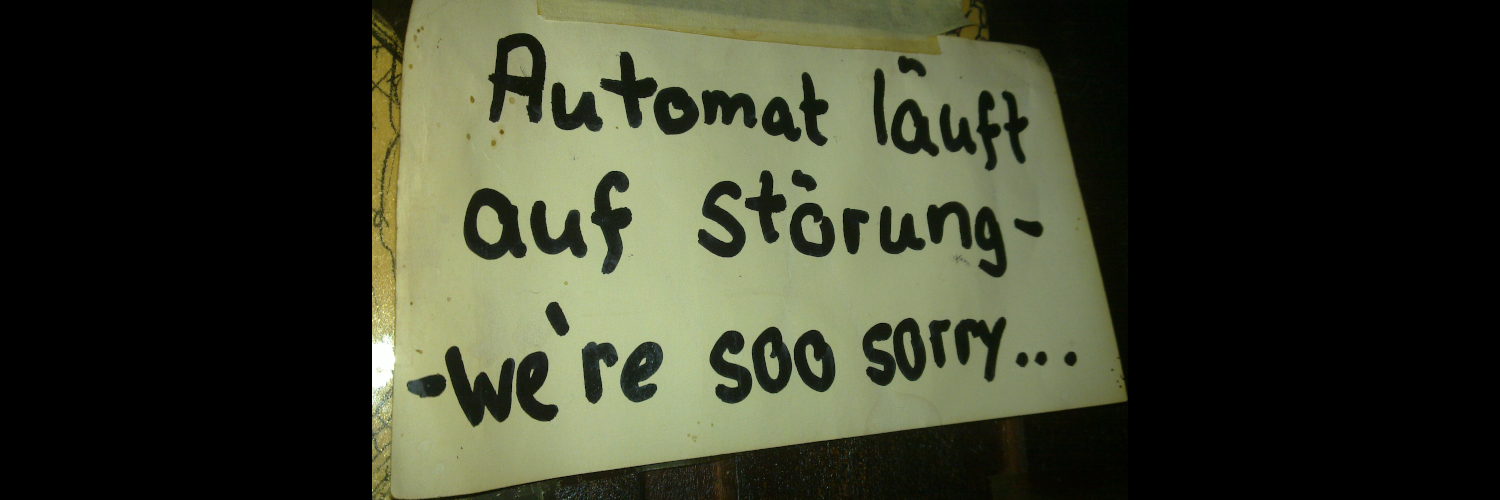
Together with #phosh itself I've tagged 0.20.0 versions of phosh-mobile-settings (to tweak some advanced mobile settings, https://gitlab.gnome.org/guidog/phosh-mobile-settings/-/tags/v0.20.0), phom (a virtual mouse to control the mouse cursor on a 2nd screen, https://gitlab.gnome.org/guidog/phom/-/tags/v0.20.0) and phosh-osk-stub (a input-method debugging tool, https://gitlab.gnome.org/guidog/phosh-osk-stub/-/tags/v0.20.0)
phosh 0.20.0 is out 🚀📱 :
After three beta releases we've finally tagged phosh 0.20.0.
Check out the full release notes at https://gitlab.gnome.org/World/Phosh/phosh/-/tags/v0.20.0 . This also links to the release notes of the beta releases which have more details.
And the good news is we already have new merge requests pending for phosh 0.20.1 and 0.30.0.
For my #debconf22 talk I've hacked up the great pdf-presenter-console to fit the phone screen and show my notes so I can see what's currently on the LCD for the audience: https://source.puri.sm/guido.gunther/pdfpc-mobile
📱 On my way to #Debconf22 and it was the first time I could show the QR code of a train ticket on #phosh's lockscreen to the conductor (had to resort to unlock ➡️ nautilus ➡️ evince so far).
For that I stitched together a lockscren plugin that leverages #evince's libevince. Hope the other tickets will works just as well tomorrow.
phosh 0.20.0~beta1 is out 🚀📱 :
Couple of days late due to #Debian Reunion in HH but here we go:
* swipe gestures on top and bottom bar
* quick settings and top bar on lock screen
* Revamp settings menu
* Lots of detail fixes
It's a beta since we want to put some final touches on gestures and top-bar to not regress (see https://gitlab.gnome.org/groups/World/Phosh/-/milestones/2#tab-issues).
Check out the full release notes https://gitlab.gnome.org/World/Phosh/phosh/-/tags/v0.20.0_beta1 for details.
phosh 0.17.0 is out 🚀📱 :
The release is a bit smaller than usual but syncing up with #GNOME 42 is well worth it:
* Add mobile data (or rather lack thereof) indicator
* Implement portal access API
* Sync up with GNOME 42 changes
Check out the full release notes https://gitlab.gnome.org/World/Phosh/phosh/-/tags/v0.17.0 for details.
phosh 0.16.0 is out 🚀 :
* Nicer (fading) labels in the overview (by @KekunPlazas )
* Keypad can shuffle the buttons
* More style refresh by Sam
Check out the full release notes https://gitlab.gnome.org/World/Phosh/phosh/-/tags/v0.16.0 for details.
Completely forgot 🤦 : I've tagged a new git snapshot of feedbackd on 2022-02-08: https://source.puri.sm/Librem5/feedbackd/-/tags/v0.0.0+git20220208
Changes are config reload at runtime, keeping the configured profile over reboots and some API doc updates. Thanks for the contributions everyone!
phosh 0.15.0 is out 🚀 :
More improvements for every day use: Swipe notification frames, initial VPN support (indicator, authentication and quick setting), support for non-numeric password, first parts of a style refresh and more.
Check out the full release notes https://gitlab.gnome.org/World/Phosh/phosh/-/tags/v0.15.0 for details.
phosh 0.14.1 is out 🚀 :
It has lock screen phone call improvements, better thumbnails, a "Run command" dialog and lots of fixes for every day use. Check the release notes https://gitlab.gnome.org/World/Phosh/phosh/-/tags/v0.14.1 for details.
So far #phosh's system prompts had no way to express the input purpose as #GCR used underneath didn't yet support it, hence e.g. a SIM card pin prompt would bring up a full keyboard instead of just a keypad.
After patching #gcr, #phosh, #squeekboard and gnome-settings-deamon this is how it looks like atm:
