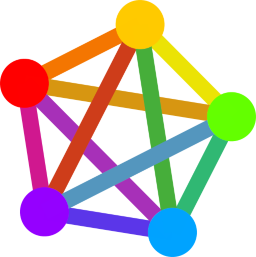Our team works hard to maintain support for the Librem 5 phone. Check out the progress on mainline support for the phone and its development kit. Kudos to the team 🎉 https://puri.sm/posts/purism-and-linux-5-16/
I ran git-of-theseus on #Squeekboard. It's pretty clear when it was renamed from Eekboard.
https://github.com/erikbern/git-of-theseus
https://gitlab.gnome.org/World/Phosh/squeekboard
Running a tiling WM on your phone sounds like a stupid idea... until you discover #Sxmo. The whole thing is simple but amazing - it takes one or two days to get used to it, but then you know it inside out. Thanks to the built-in extensibility and simple codebase, you can change everything to your liking. This interface and its skilled community have become a great asset in
the wider #linux smartphone ecosystem!
The @LinusTech@twitter.com ripple effect continues.
#KDE #Linux
https://openforeveryone.net/articles/kde-fixing-every-ltt-complaint-plasma-ark/
Yo tengo el "defecto profesional" de leer las condiciones de uso antes de usar cualquier cosa.
Y aunque no los uso, las de Microsoft, Zoom, Facebook, Twitter y YouTube las he leído completas, así como las de Google, que no aparecen listadas pero son de las más complicadas porque igual que las de Microsoft, contienen otras tantas condiciones de otros servicios incorporadas y se hacen laberínticas.
Por eso, cuando la gente se sorprende lo que hacen estas compañías con sus datos, es señal que nunca han leído sus condiciones de uso que son, por otra parte, bastante explícitas.
Nice track 2
Betamax Vs Clive Bell from Betamax Vs Clive Bell
Here it is peeps, #Linux 5.16-rc1 + @postmarketOS up and running on the @shiftphones SHIFT6mq. Most things seem to work (including the modem) But unfortunately WiFi is having some issues.
Thanks a lot to @glundner (@shiftphones) for bringing up initial touch and display support.
So far #phosh's system prompts had no way to express the input purpose as #GCR used underneath didn't yet support it, hence e.g. a SIM card pin prompt would bring up a full keyboard instead of just a keypad.
After patching #gcr, #phosh, #squeekboard and gnome-settings-deamon this is how it looks like atm:
🔩 Maintenance window - #28
Today (30.11.2021) starting from 21:00 CET we are going to do some maintenance work on disroot. As result there will be short downtimes of following services:
- Cloud (https://cloud.disroot.org)
- XMPP chat server (prosody)
The latest round of #Fosstodon donations have gone out.
Thank you, everyone!
@fosstodon Thank you all for voting on us! We're honored to receive the praise you're giving us and we're going to continue to liberate smartphones and give them a new life for years to come!
You can generate invitations to Mastodon by clicking "Invite people" in the bottom left corner of the screen.
This will invite people to your instance and optionally make them automatically follow you.
You can set the invitation to have a limited number of uses and/or expiry date, or have these both unlimited.
(Some instances which are officially closed to new members still allow sign-ups through such invitations.)
- Langs
- PT | ES | EN
- DM
- NO DM's in this account