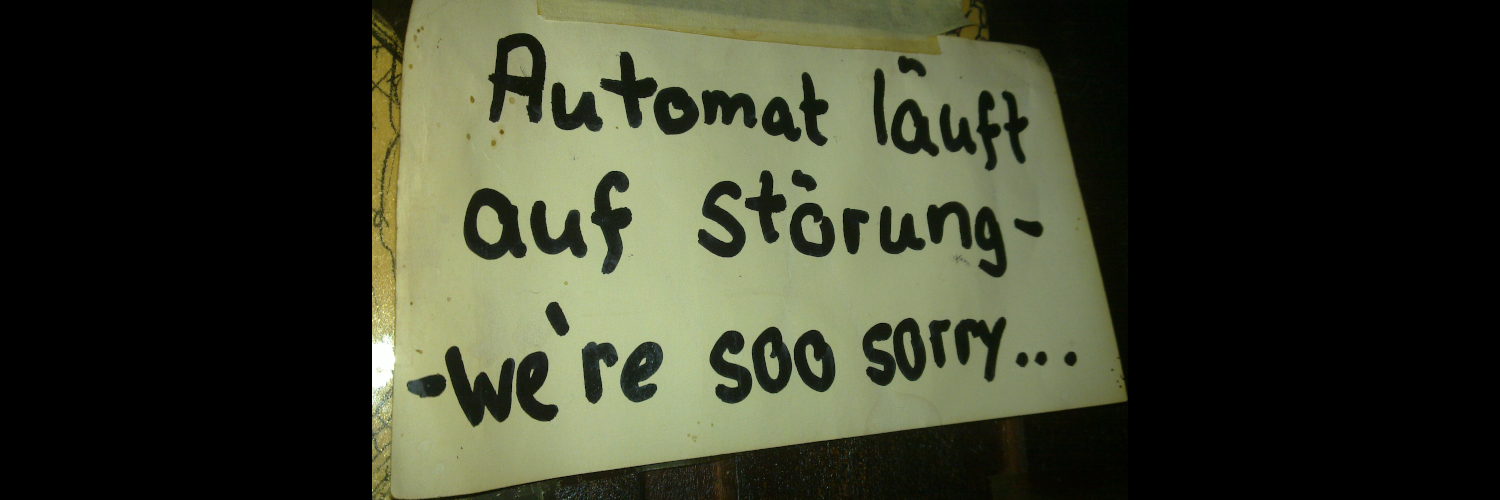
A short look back at what happened around #phosh in 2023:
@pocketvj File a bug against the app 😃 (or maybe Droidian to pick one that works, depending on which app that is)
@pocketvj select/copy/paste works fine here. (Using phosh-osk-stub: https://gitlab.gnome.org/guidog/phosh-osk-stub). Otherwise I couldn't do a thing. I have CTRL-{,SHIFT}-{C,V} as keyboard shortcuts in the terminal layout so it's super quick.
@linmob The "not recorded" makes me a little sad 😢 . Have fun nevertheless!
For everyone at #37C3 into #LinuxMobile and more broadly free software on phones in general: This session should be interesting: https://events.ccc.de/congress/2023/hub/en/event/smartphones-freedom-status-in-2023/
@jan_wagemakers Nice. I'm Also using mutt here on Mobile. To avoid having to store any credentials I'm using pkinit and the Librem5's smartcard reader. I then just need to enter the smartcard pin every once in a while which is simple with krb5-auth-dialog under #phosh (but works also on other mobile environments): https://honk.sigxcpu.org/con/Kerberos_authentication_on_the_Librem_5.html
@pocketvj Put the command in a shell script to get shell expansion. You can poke with "sh -c ..." but a script is so much nicer (and as a bonus you can invoke it from the command line too if it's in $PATH)
@pocketvj You can add a shell scripts that does
wl-paste > ~/Pictures/Screenshots/`date +"%Y-%m-%d_%H:%M:%S"`.png
(or s.th. more elaborate). Use that in a desktop file in
.local/share/applications
add that to phosh's favorites and hit it after the screenshot and it will put it in that folder
@pocketvj `wl-paste` always works (and make sure to file a bug against your favorite image-viewer if it doesn't support paste in 2023). Which reminds me that I still need to fix hydrogen.
There's also gnome-screenshot which saves to folders nicely. (Phosh itself currently does clipboard only)
@cas 🤩 (Like the phosh one too)
New blog post: The Year 2023 in Retrospect https://christian-gmeiner.info/2022-12-26-end-of-year/
I've released #livi 0.0.5, a little video player mostly targeting mobile: https://gitlab.gnome.org/guidog/livi
Among other things we make better use of screen estate in landscape even when not fullscreen.
@federico3 add `devhelp` to that you can browse all the GTK related documentation quickly (including search) within a single UI.
#Debian provides documentation packages for many libraries, languages and tools. Why I like it so much?
- No matter how good your uplink is, localhost is faster
- Sometimes connectivity is poor or absent (on planes, country-side etc)
- Grep is faster that any search engine
- You can save on battery and metered SIM data
- Debian removes privacy-breaching images, javascript, cookies, ads
- Installed documentation is always at the same version as the language/tool/library
https://www.postfix.org/smtp-smuggling.html
"SMTP Smuggling" vulnerability in Postfix allows to spoof senders even in the presence of some DMARC checks. Configuration workarounds exist.
Also, a wholehearted f* you to SEC Consult, who sat on this since June and disclosed it to some closed-source vendors and MSPs, but could apparently not be bothered to give e.g. Postfix a heads-up, publishing this close to the holidays.
Boosts for awareness welcome.
Check out this alternative on screen keyboard for Phosh:
https://puri.sm/posts/opportunistic-word-completion/?mtm_campaign=status_update&mtm_source=organic&mtm_medium=librem_social&mtm_content=ls-opportunistic-word-completion
#phosh #purism #MobileLinux
You should give more money to people, organisations, and companies that enable you to use software, which you are allowed to use, understand, share, and improve than to those who restrict you in those essential rights.
@speaktrap it saves quite a bit of space, especially in landscape (and matches the designs)

