@arunmani and myself worked a bit on making Wi-Fi networks easier to select in #phosh's quick setting status page by giving the Wi-Fi list more vertical space and making each list box row a bit wider thus making it easier to select via touch (the same applies to other status pages like Bluetooth device selection):
@agx where can I edit the terminal layout?
@ahoneybun If it's about the shortcuts:
gsettings get sm.puri.phosh.osk.Terminal shortcuts
"man phosh-osk-stub" has that explained.
@agx but you have it in the GUI which is why I was a bit confused, should it be in Mobile Settings?
@ahoneybun That GUI bit is in mobile settings and it allows you to arrange the order of the shortcuts but currently doesn't allow to add/remove them. Code contributions to improve this welcome 😃
@agx yea I don't have those options so I'm guessing I'm on an older build then.
@ahoneybun Are you on squeekboard or phosh-osk-stub? It only shows for phosh-osk-stub as squeeboard doesn't support those (yet?).
@agx I'm not sure whatever comes with Phosh on postmarketOS.
@ahoneybun They ship both. squeekboard being the default there atm.
@chfkch This is not about UX design but about having status pages early or wait for other things to land. We opted for early and iterating on it. You're free to not use that feature and totally ignore it.
@agx
Sorry if it came out wrong. I like the general direction all of this is going, i just wanted to start a discussion about my thoughts.
@chfkch No worries. If you look into the related MRs you'll already see mentions about future widgetry that will improve on this (or just wait until it materializes 😃).
It's as so often in sw development: cut the problem into parts that can progress independently (here: the actual status pages and their content (bluetooth, wifi, …) and the quick settings widgetry.
We could have waited until everything is ready but opted to get the ready parts out to easy some workflows.
@chfkch This looks like the right approach to me until we're in more feature complete waters. Alternative would be to only release 1-3 times a year.
@agx
That is reasonable. I was just confused. 👍
@agx
I thought the old design - which of course may be subject to change - was toggle in the quick settings and maybe i got used to it haha. I will just wait a bit, phosh did not disappoint me so far.
@whynothugo @arunmani We don't use Windows only Linux 😃 .
Seriously: I guess you mean popping up a separate dialog for the selection? That would work too but would make other potentially relevant information hidden. Having it all in one "vertical column" avoids this. This will become more visible when we don't swap out the quick settings for the status page anymore.
@agx @whynothugo Seriously: We don't use Windows, only Linux :D
@whynothugo @arunmani I think I don't understand the intention then. If you want to do that in a regular window you'd call `gnome-control-center wifi`. (which is what happens when you tap "Wi-Fi Settings").
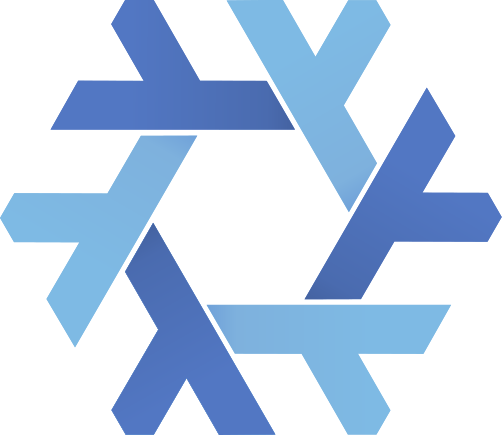
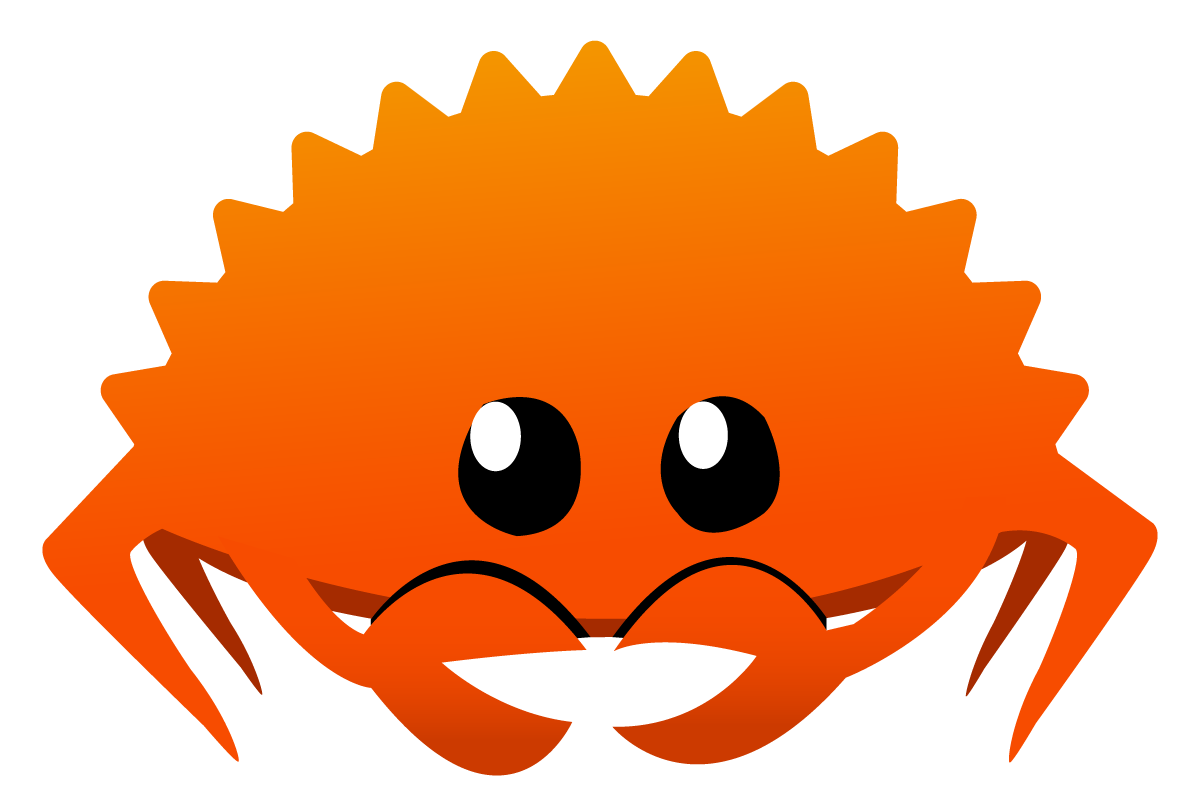

The above networks are mocked via python-dbusmock. Here's a screenshot of a real list: