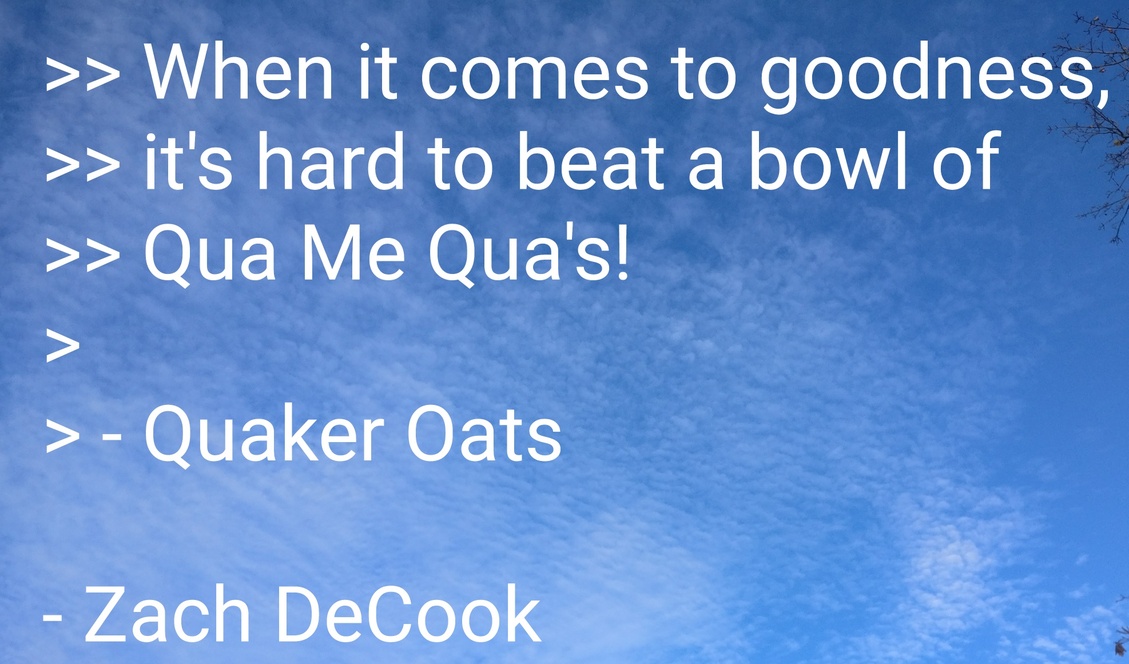
Day 3 using #plasmamobile on the #pinephone
Installed geary mail (geary-mobile 1:3.36.0.5966 on manjaro).
While libhandy things look friendly, kirigami apps are more pleasant to use b/c reachability, gestures instead of clicks. Convergence is a great idea to re-use existing code, but intentional design is better.
Phone still shuts itself off randomly, sometimes flashlight flickers on when manually starting (restarting?). The negativity is amplified by the system taking like a minute to boot.
Along with the wallpaper reverting, the home screen app layout also frequently resets. (Do any of the developers actually use this system as a daily driver?).
Day 2 using #plasmamobile on the #pinephone
Most used text 'editor' is `cat - > filename.txt`, followed by the text, then 'cancel current command' from the ⋮ menu. Should I learn a GUI text editor, or learn ed?
Changed my wallpaper (but it keeps switching back). Couldn't figure how to change lockscreen bg.
Wi-Fi hotspot setting doesn't work: can't connect to its network (with dhcp or defined ip)
Why does this phone always turn itself on and off? I see nothing in battery settings.
Day 1.5 of using #plasmamobile on #pinephone
The default ringtone for my alarm was nothing :/
Set up aerc to read emails in the terminal... difficult. Oughtn't there be a default installed email client on a smartphone?
Sms messages are dethreaded in #spacebar due to missing country code in contacts.
Unreceived MMS with no notification or indication.
Haven't figured out how to get nextcloud caldav into #Calindori
Installed #lagrange from discover. It's unusable b/c keyboard doesn't pop up.
Day 1 of using #plasmamobile on the #pinephone:
Can send/receive sms and phone calls!
Wow, that keyboard is so broken. Haven't yet figured out how to fix Ctrl so I can press Ctrl+S in nano.
That's gonna make development very difficult. (May just use termux ssh from android device) Do I need to install a different virtual keyboard?
I've been cross-posting almost-daily #devotional content to https://zachdecook.com/devo/ and gemini://gemini.zachdecook.com/devo/
The gemini site looks better. (Content is mostly subset of gemtext/markdown). How should I share with friends? Convince ppl to get a gemini client? My gemini client?
There was a post on gemini lately about how we shouldn't use ⓒⓔⓡⓣⓐⓘⓝ sᴛʀᴀɴɢᴇ 𝒸𝒽𝒶𝓇𝒶𝒸𝓉𝑒𝓇𝓈 in our writing because #a11y. My hot take is that as long as the characters being used aren't used improperly (accents/foreign characters), we should just fix our TTS software to pronounce things as the author intended.
If you know a lang that can produce small + fast binaries for a vast array of non-mainstream platforms (x86, ARM, Linux, FreeBSD, macOS, and Windows are the mainstream ones), I'm all ears.
There are three reasons why C works on just about every platform under the Sun:
1. It's standardized, which makes writing a new compiler/backend much easier.
2. It's slow-moving, which makes it easy to maintain said compilers
3. It's old, so it has a lot of compilers/backends already built.
Achieving the first two of the above three qualities are quite essential to "replace" C.
Thinking about building a command line tool to create pngs of music notation so I can write about music theory on my wiki. Playing with @neauoire's nasu as a way to generate the sprites I'll be using.
Today I learned how to use `brltty` to make a "headless" microcomputer talk.
The important step is that you remove lightdm (and any other gui packages which might run as the login shell).
Works okay, except it only reads out the line the cursor is on, so it's still important to pipe commands through `flite -voice awb`
Have been experimenting this last week with serving different bible translations over gemini. All scripts in gemini://gemini.zachdecook.com/cgi-bin/
esv.sh - great formatting, but rate limited by upstream
net.sh - no paragraph or section breaks, but haven't been rate-limited yet
oeb.sh - reasonable formatting, missing most bible books, self-hosted
lsv.py - minimal formatting, no section breaks, self-hosted
- zachdecook@librem.one
- gemini
- gemini://gemini.zachdecook.com
- distro
- alpine linux
Just your average linux user (above-average computer-person) with fullstack web dev experience.
Views of my employer do not reflect mine.
