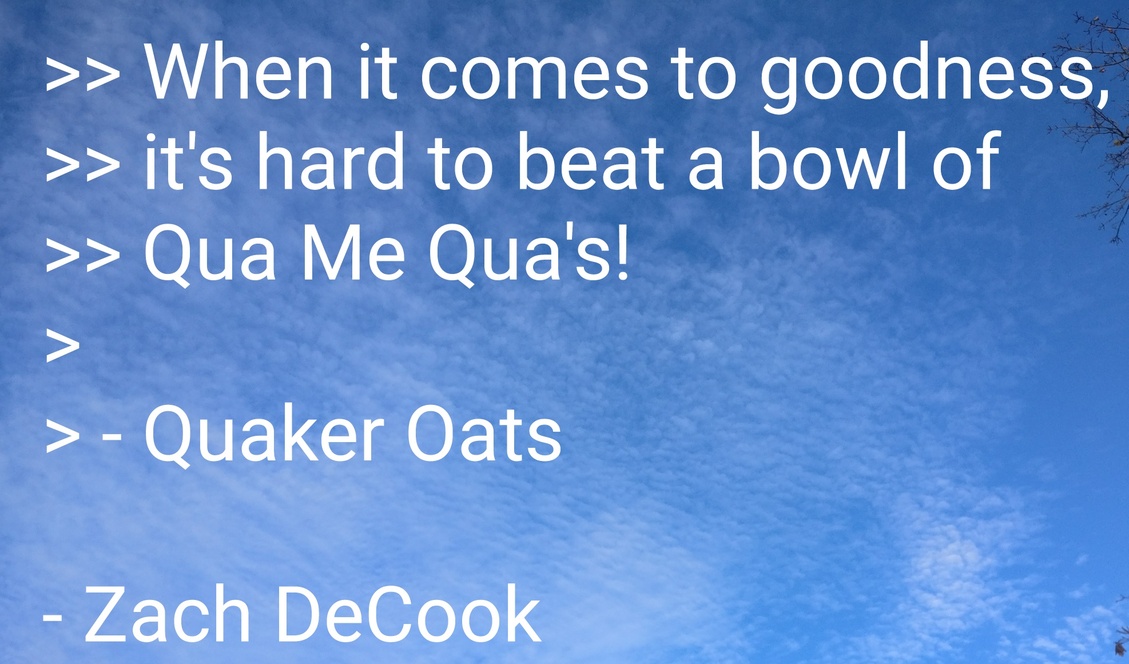
@agx Did you know that in #squeekboard, you can slide your finger across the keyboard to type adjacent letters? (This is actually my favorite unique feature of the phosh experience).
@tbernard What do you mean by 'the editor that won'? Who defines winning?
I tried out #node-virtual-gamepads (https://github.com/jehervy/node-virtual-gamepads
).
#ioctl syscall crashes with #ENOTTY after I select 'gamepad'.
but we'll call this 'promising'. probably will be easier to add #gamepad support to #uxnemu than to try to wade through the levels of complexity to get #squeekboard to behave nicer under #SDL (it tells me unknown keyboard layout sometimes at compile)
With the recent talk about #gamepad support for some big #uxn apps, I wonder if there are any soft-gamepads that could work with #varvara #uxnemu on a #mobileLinux device.
Any leads?
apparently it's also important to delete the old records... and also that the new records are correct.
@zudn From a usability perspective, it's pretty bad too:
* starts with you deaf/mute (to try to scare people into using their phones to connect instead)
* browser version only allows you to see one person at a time (to get people to download the app so they can have more control)
* when screen sharing, it's hard to see all faces, takes over fullscreen on desktop
* phone app only shows 4 videos at once
today I added a script to my #gemini capsule to allow me to add to my /bookmarks.gmi file *using gemini*.
Seems like some of the browser experience could be done out in geminispace itself... less requirement for client authors, though that means more things "in the cloud".
@friend @postmarketOS ooh we *still* don't have a dang screenshot bind out of the box... Don't worry the key bind I used here is *only* for the proof of concept, check out the WIP MR for more details: https://gitlab.com/postmarketOS/pmaports/-/merge_requests/2309#note_618313981
@calebccff @postmarketOS
or...
* edit text/write code with #micro
* change my #squeekboard layout
* browse gemini:// with #fossil
* listen to podcasts with #kasts
* try to use the fediverse through #tootle
* ssh into servers... really, I like the squeekboard+kgx experience better than florisboard+termux/android
. @wholesomedonut@fosstodon.org wants to see technology as it is: "a miraculous, marvelous invention whose original intents have long been uprooted by a society full of greed and indifference"
gemini://soviet.circumlunar.space/wholesomedonut/gemlog/my-return-to-tech-exile.gmi
I hope you're able to get free from the vitriol and set your mind on higher things. (Unfollowing negative accounts helps, but maybe taking a break from the fediverse would be best).
starting to try to compile #organicMaps on a raspberry pi zero... it's armhf, so if the problem (running it on the pinephone) is architecture based, this will likely also fail.
@ChiaChatter I use links. It has a graphical version (links -g) which has a similar interface but can display pictures and different sized fonts (though few distributions package the graphical version).
Which got me thinking more about #usfm2gmi:
If I were to make a #bible gem-app, what feature options would be desired?
Would any of the following be useful, and how should they look in #gemtext?
* notes (currently in square brackets)
* cross-references (currently in parentheses)
* word references (I experimented once with putting Strong's references in superscript)
* red-lettering (ideologically, I disagree with this)
* section titles
* chapter divisions
* verse numbers
Wrote a little #awk script to create an outline of the #openEnglishBible gemini://gemini.zachdecook.com/cgi-bin/oebindex.sh so you can navigate the bible without thinking about the verse and chapter numbers.
(https://git.sr.ht/~earboxer/cgi-bin/tree/master/item/oebindex.awk)
- zachdecook@librem.one
- gemini
- gemini://gemini.zachdecook.com
- distro
- alpine linux
Just your average linux user (above-average computer-person) with fullstack web dev experience.
Views of my employer do not reflect mine.
