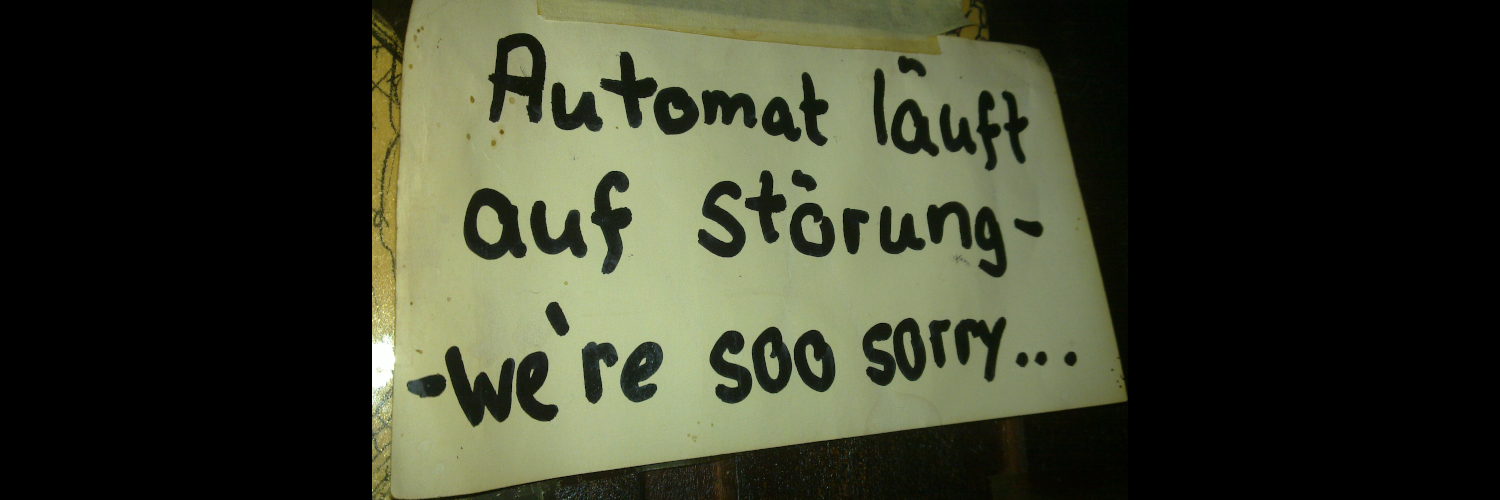
@jan_wagemakers Nice. I'm Also using mutt here on Mobile. To avoid having to store any credentials I'm using pkinit and the Librem5's smartcard reader. I then just need to enter the smartcard pin every once in a while which is simple with krb5-auth-dialog under #phosh (but works also on other mobile environments): https://honk.sigxcpu.org/con/Kerberos_authentication_on_the_Librem_5.html
@pocketvj Put the command in a shell script to get shell expansion. You can poke with "sh -c ..." but a script is so much nicer (and as a bonus you can invoke it from the command line too if it's in $PATH)
@pocketvj You can add a shell scripts that does
wl-paste > ~/Pictures/Screenshots/`date +"%Y-%m-%d_%H:%M:%S"`.png
(or s.th. more elaborate). Use that in a desktop file in
.local/share/applications
add that to phosh's favorites and hit it after the screenshot and it will put it in that folder
@pocketvj `wl-paste` always works (and make sure to file a bug against your favorite image-viewer if it doesn't support paste in 2023). Which reminds me that I still need to fix hydrogen.
There's also gnome-screenshot which saves to folders nicely. (Phosh itself currently does clipboard only)
@cas 🤩 (Like the phosh one too)
New blog post: The Year 2023 in Retrospect https://christian-gmeiner.info/2022-12-26-end-of-year/
I've released #livi 0.0.5, a little video player mostly targeting mobile: https://gitlab.gnome.org/guidog/livi
Among other things we make better use of screen estate in landscape even when not fullscreen.
@federico3 add `devhelp` to that you can browse all the GTK related documentation quickly (including search) within a single UI.
#Debian provides documentation packages for many libraries, languages and tools. Why I like it so much?
- No matter how good your uplink is, localhost is faster
- Sometimes connectivity is poor or absent (on planes, country-side etc)
- Grep is faster that any search engine
- You can save on battery and metered SIM data
- Debian removes privacy-breaching images, javascript, cookies, ads
- Installed documentation is always at the same version as the language/tool/library
https://www.postfix.org/smtp-smuggling.html
"SMTP Smuggling" vulnerability in Postfix allows to spoof senders even in the presence of some DMARC checks. Configuration workarounds exist.
Also, a wholehearted f* you to SEC Consult, who sat on this since June and disclosed it to some closed-source vendors and MSPs, but could apparently not be bothered to give e.g. Postfix a heads-up, publishing this close to the holidays.
Boosts for awareness welcome.
Check out this alternative on screen keyboard for Phosh:
https://puri.sm/posts/opportunistic-word-completion/?mtm_campaign=status_update&mtm_source=organic&mtm_medium=librem_social&mtm_content=ls-opportunistic-word-completion
#phosh #purism #MobileLinux
You should give more money to people, organisations, and companies that enable you to use software, which you are allowed to use, understand, share, and improve than to those who restrict you in those essential rights.
@speaktrap it saves quite a bit of space, especially in landscape (and matches the designs)
Every now and then people wonder how to replace #phosh's on screen keyboard and what interfaces are needed. Here's some notes on that: https://phosh.mobi/posts/phosh-osk-interface/
phosh 0.34.1 is out 🚀📱:
This fixes two user visible regressions that crept into 0.34.0.
Check out the full release notes at https://phosh.mobi/releases/rel-0.34.1/
#phosh #librem5 #gnome #linux #mobile #LinuxMobile #MobileLinux #gnomemobile
I'm proud to announce that a Wesnoth has turned 20 years old! Starting with version 0.1 tagged on June 18th 2003, Wesnoth has grown with the help of hundreds of volunteers continually improving all aspects of the game. And while admittedly Wesnoth is no longer at the peak of its popularity, there are still many developers, translators, add-on authors, moderators, and players helping to keep Wesnoth going strong. Thank you everyone for all your work, and here's to another 20 years of Wesnoth!
@cas @dylanvanassche #Phosh avoids accidental input on phone calls via the proximity sensor. You can use mobile-setting's "Sensor" panel to easily check if that would work for your hardware.
Open the panel and move your hand over the sensor to check if it jumps from "far" to "near". If not you need to tweak the near value for your hw.
@martijnbraam You mean the scrolling? That is burried deeper within GTK (@cas could get at the gesture directly as it's handle by p-o-s itself) but I'd assume https://gitlab.gnome.org/GNOME/gtk/-/merge_requests/6668 could help here.
I wonder if that also helps with touch gesture recognition on the OP6?

