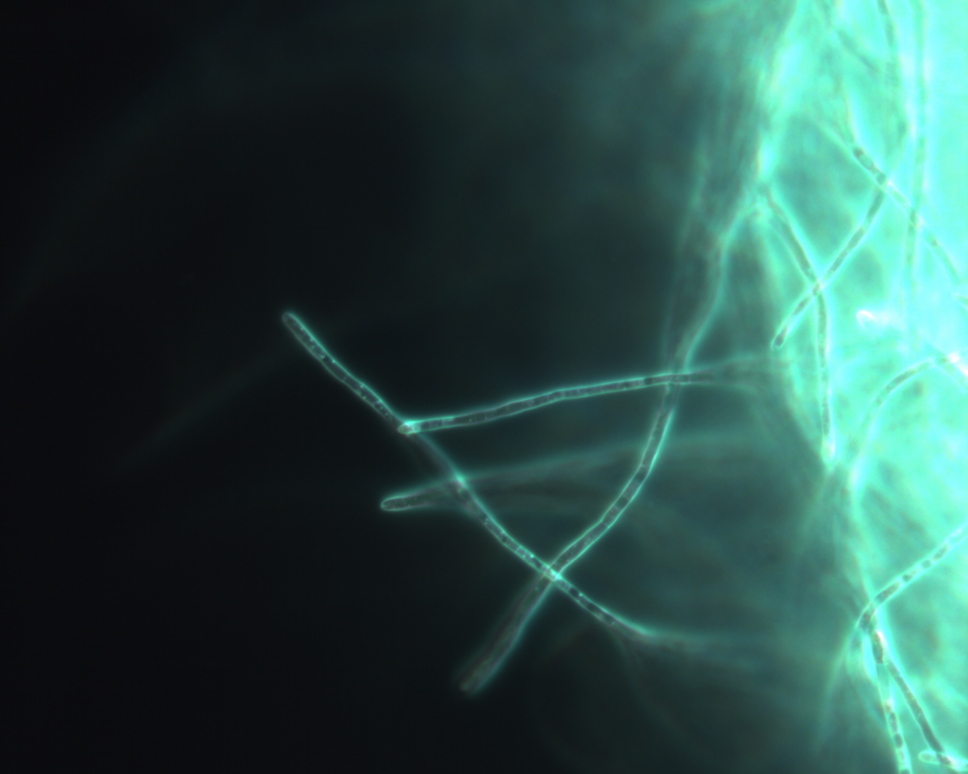
I can see why when this machine came out it seemed advanced compared to a Comptometer, but the quirks make it tricky to use. I had to record multiple videos because I would crank past the stop and lock the carriage. Later models fixed these quirks and are much nicer to use.
Clearing this machine is also quirky, you can clear the counting register with a clockwise turn of the top crank, but to clear the main register you must lift the carriage up manually before you turn the top crank anti-clockwise. Later models automatically lifted the carriage.
To divide, enter dividend into register, clear counter and keyboard, enter divisor, shift so divisor is over column it's less than. Subtract until you hear underflow bell, add to hear the bell again. Shift left. Repeat. Quotient is in top register, remainder below. Here's 145/12.
To multiply, enter the multiplicand, set the repeat key so it doesn't clear, then crank clockwise repeatedly for the ones position. Then use the handle in the front to move the carriage to the right and repeat until the multiplier is in the counting register. Here's 768 x 1024.
Yes, I said the 2nd stop. This older Monroe has some quirks they fixed in later models, like precise stops at around 1:00 for addition and 7:00 for subtraction. It locks the carriage between those stops so if you overshoot too far you won't be able clear the bottom register.
To subtract, enter the minuend in the keyboard and crank clockwise as with addition to enter it in the register, then enter the subtrahend and turn the handle anti-clockwise over a full turn until it clicks at the *2nd* stop. Here I perform 31342 - 50.
To add two numbers, enter the first number in the keyboard and then turn the large crank on the side one full turn clockwise until it clicks at the top stop. Then enter the second number and turn the crank again one full turn. It automatically carries. Here I'm adding 31337 + 5.
Is there truly smart home where you hold the keys? It must start with open standards for how devices communicate. Only then is there a space where truly open alternatives to Big Tech smart home gadgets can exist for the average consumer outside of do-it-yourself electronics projects.
As you add, a bar extends from the bottom for that column and as you subtract, it retracts. To zero everything out, you push all of the protruding bars back into the case. The overall design is actually pretty nice, especially considering the small size of the calculator.
To subtract, find the correct column/number *above* the total and slide *up*. If you underflow, the total in that column turns red so you go down and around that shepherd's hook to deduct from the column left of it. Here I subtracted 50.
To add, insert a stylus in the number for the appropriate column *below* the totals, and slide downward. If the addition (I added 5) overflows, the corresponding column in the total turns red, alerting you that you need to go up and around the "shepherd's hook" to carry the one.
To zero things out, you pull on a lever at the top. Basic tallying, like scrabble scores, can be done pretty quickly on one of these after some practice. You can also do multiplication via repeated addition and left shifts like with other adding machines.
To subtract, you slide a panel from the bottom upwards, which aligns new numbers with the holes. Now you slide up instead of down, unless you need to carry a one, in which case you slide down around the hook. I'm not a fan of this part of the design--it is pretty cumbersome.
As you slide rows down you notice some numbers in a row are colored red. That signals that when you add those numbers, instead of sliding down, you slide up and around the "shepherd's hook" to carry the one. Here I added 5.
- Personal Site
- https://kylerank.in
- Personal Bibliography
- https://kylerank.in/writing.html
Technical author, FOSS advocate, public speaker, Linux security & infrastructure geek, author of The Best of Hack and /: Linux Admin Crash Course, Linux Hardening in Hostile Networks and many other books, ex-Linux Journal columnist.
