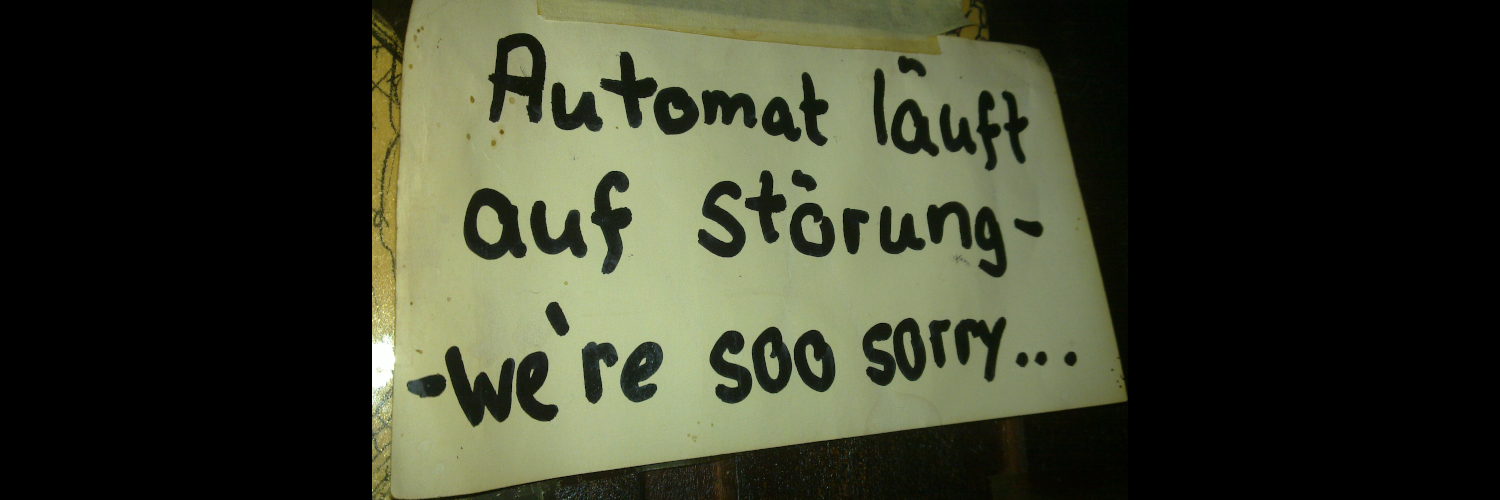
Livi (a little video player for #LinuxMobile) (but it also has a wide mode for convergent use now) will soon remember stream positions so it's easy to continue watching. Here's how it looks in #phosh :
@mobian @fairphone Great! Seems we're lacking support for that device in gmobile so #phosh can avoid the notch (there's data for an FP4 but not FP5).
@rmader Awesome news!
@meldrian Aktuelles phosh ist auch immer in den Debian repos. D.h. Du kannst auch erst mal "plain" Debian nehmen und dann einzelne Pakete aus Mobian dazupacken wenn irgendwas z.B. nicht auf den Screen passt. Bei Tablets/Convertibles ist das aber oft nicht nötig.
Zur Sicherheit: Das Paket "extrepo" macht Mobian einbinden unter Debian besonders einfach.
phosh 0.35.0 is out 🚀📱:
Among other QoL improvements this fixes the suspend inhibitor when using your phone as a WiFi hotspot and gives more screen estate due to a narrow home bar (by mathew-dennis),
Check out the full release notes at https://phosh.mobi/releases/rel-0.35.0/
#phosh #librem5 #gnome #linux #mobile #LinuxMobile #MobileLinux
@kop316 ...and it allows to paste screenshots for apps that don't allow to paste directly.
Thanks to @subins2000 Sadiq and @agx I can now type in Malayalam on my Librem 5.
A short look back at what happened around #phosh in 2023:
@pocketvj File a bug against the app 😃 (or maybe Droidian to pick one that works, depending on which app that is)
@pocketvj select/copy/paste works fine here. (Using phosh-osk-stub: https://gitlab.gnome.org/guidog/phosh-osk-stub). Otherwise I couldn't do a thing. I have CTRL-{,SHIFT}-{C,V} as keyboard shortcuts in the terminal layout so it's super quick.
@linmob The "not recorded" makes me a little sad 😢 . Have fun nevertheless!
For everyone at #37C3 into #LinuxMobile and more broadly free software on phones in general: This session should be interesting: https://events.ccc.de/congress/2023/hub/en/event/smartphones-freedom-status-in-2023/
@jan_wagemakers Nice. I'm Also using mutt here on Mobile. To avoid having to store any credentials I'm using pkinit and the Librem5's smartcard reader. I then just need to enter the smartcard pin every once in a while which is simple with krb5-auth-dialog under #phosh (but works also on other mobile environments): https://honk.sigxcpu.org/con/Kerberos_authentication_on_the_Librem_5.html
@pocketvj Put the command in a shell script to get shell expansion. You can poke with "sh -c ..." but a script is so much nicer (and as a bonus you can invoke it from the command line too if it's in $PATH)
@pocketvj You can add a shell scripts that does
wl-paste > ~/Pictures/Screenshots/`date +"%Y-%m-%d_%H:%M:%S"`.png
(or s.th. more elaborate). Use that in a desktop file in
.local/share/applications
add that to phosh's favorites and hit it after the screenshot and it will put it in that folder
@pocketvj `wl-paste` always works (and make sure to file a bug against your favorite image-viewer if it doesn't support paste in 2023). Which reminds me that I still need to fix hydrogen.
There's also gnome-screenshot which saves to folders nicely. (Phosh itself currently does clipboard only)
@cas 🤩 (Like the phosh one too)
