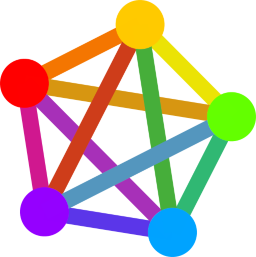Making a #sip call from the #calls app on the #librem5 (and yes audio worked ;) ). This is still a development version of gnome-calls. And work still needs to be done to make it more user friendly and integrated with other components. But hey it is progress :D
Credits go out to: @devrtz that has been working to add #sip on gnome-calls. Also the account on the phone is an jmp.chat account, shoutout to them as jmp.chat is an awesome service :D
Was also able to use the #librem5 GPS to record the ride back home and convert the data to a *.gpx file to open in GNOME maps.
#megapixels running on a #purism #Librem5. Credits go to the devs who have been working on enabling the cameras on the #librem5
Weekend morning experience; checking out how well the #onionshare version from @purism #pureos repos works on a #librem5
And, yes needs a few tweaks and install recommends, and it does not fit completely in the screen, but it works:
#mumble "desktop" client working on a #librem5 #dogwood batch.
Since the application is not adaptive, had to scale the screen to make it fit, and configure it.
"Continuous" transmission works better as you can just use the mute button then.
And yes, sound quality is quite good. But someone should work on a GTK adaptive mumble client :D
On the topic: things that make me smile about the #librem5 phone
Running the command: `vrms` from a terminal and getting the following output:
Multiple GTK apps open in the same environment and all fitting nice in the screen.
Thank you #libhandy
- Langs
- PT | ES | EN
- DM
- NO DM's in this account