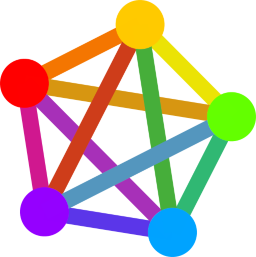@DiogoConstantino @brunomiguel @per_sonne but was the LTS not postponed for some reason?
heads up: GNOME Software and Plasma Discover broke with an upgrade of libapk in postmarketOS, unfortunately both in edge and in stable. We are working on fixes. In the meantime, make use of your linux phone's terminal or SSH and just run the package manager via command-line.
@werdahias ohh wow! Thanks for this work!
I want to use obfuscate as a deb package.
@arstechnica
Say it with me, kids: "A biometric is an identifier, never an authenticator."
No #LinuxFoundation, not "rebel", but "evil 800 pound gorilla suing the life out of projects left and right"
Don't whitewash history
#ossummit #opensource #Microsoft
Absolutely disgusted at my employer (Google) for this bullshit (firing 28 people for peacefully protesting against Google's contract with Israel's army) https://www.instagram.com/p/C54qFvUtuzY/?igsh=MTRxb2g4Z3RsZHVkMA==
As for the firmware, if you are on pureos, then you can check the u-boot version, by going into the mobile settings app in the app tray, then: Librem 5
If you are not on pureos you can also likely get the version with dmesg:
sudo dmesg | grep u_boot_version
To check the firmware version of the USB PD controller you can also use:
sudo cat /sys/kernel/debug/tps6598x/0-003f/customer_use
Well, if it booted, then you can now connect it to the Librem 5 official charger and it should do power delivery negotiations and charge at more than 5v/0.5A
It might be that you need a couple of charge/discharge cycles for the battery to be ok.
There are other ways to do this, but you can check if it doing PD, with this command (at least in PureOS):
tail -n+0 /sys/class/power_supply/*/uevent
@mobian is back in business! Now with a new hoster and server, blog, repository, and image downloads should be back up again.
There might be a few old DNS cache leftovers which should resolve themselves soon.
Yay for good backups and sorry for the downtime!
When you connect it to the official charger, you might need to press the power button for 20 seconds to get it to boot. As the previous steps put the device in flash mode.
If that is the issue (battery being too drained), this might help you get to a booting state and the battery charging again.
Let us know if this worked.
1 - Ensure that the phone is switched off.
2 - Turn all Hardware-Kill-Switches off
3 - Remove battery
4 - Hold volume-up
5 - Insert the USB-C cable: (red light blinks, no green light)
6 - Reinsert the battery: (red light is constantly on, the script will continue)
7 - Release volume-up
If there is a constant red LED on the Librem 5.
Then it is charging at 0,5A
Let it do that for like an hour. Just to charge the battery a bit.
Then connect it to the official charger.
<2/n>
What is the issue exactly with the battery?
Does not charge? No LED light?
It could be that the battery is just too drained.
It can happen if the device is for a very long time without being charged.
If that is the case it might be possible to charge it via a regular USB 2.0 connected to like a laptop.
Just to charge it enough that later it can do PD again.
You will need a laptop and a USB-A to C cable to try that.
First you need to put the phone in flash mode:
<1/n>
O nosso @rlafuente no Festival Impacto a discursar sobre: "Alguns mitos sobre a forma como nos (des)entendemos online".
- Langs
- PT | ES | EN
- DM
- NO DM's in this account
 🇺🇦🇵🇸
🇺🇦🇵🇸