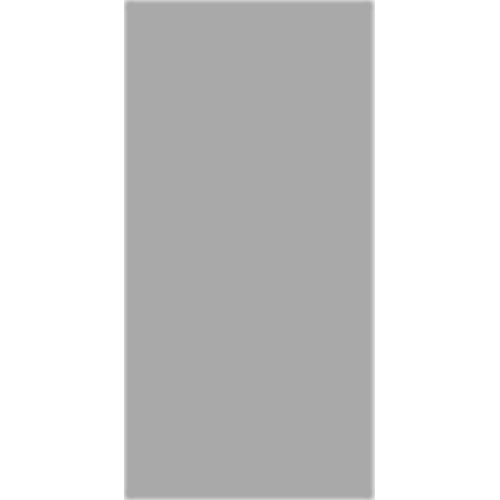@nitrokey Would you like to give us a teaser for the next NitroKey?
As my #PinePhone UBPorts by @PINE64 had from the beginning some hardware issues I think about giving the upgrade a try... But with shipping it will be again over 100€ without knowing if it will be stable hardware after the change.
I'd like to have solid hardware but I don't want to throw the money away... And if it will not solve the problems it's a pity
What's a bit strange about the #nitrokeypro atm is the app you need for TOTP on your computer. Yes it's available on the repos of most major distributions, but it's still a bit foreign.
Don't know if you can use it (beside using it for mail with #openkeychain) on mobile phones.... I'll stay on the notebook for the moment.
Just got my #nitrokeypro from @nitrokey yesterday. I really like it. Yes it can't do FIDO2 what's a bit disappointing (yes I knew it before I bought) but I really like their approach to be open source.
Set some accounts to TOTP, ssh-logins using token, sudo also needs token now.
Ordered it Wednesday last week, on Monday I got the info it's shipped.. I was confused it took so long until it was shipped. I am spoiled by Amazon prime, it seems.
What I really don't understand: why you build in 2020 a #PineTab with micro-usb or barrel-connector to charge... Especially as the #PinePhone already has an USB-C, as you would expect today.
All my devices have USB-C, even my really cheap BT-headphones. Now I have to handle with two different cables again...
@PINE64
Installed #gnome on top of an #archlinux barebone image of @danct12 on my #PineTab and am very happy with it. Important: you should enable zram!
#ArchLinuxARM for @PINE64 #PinePhone / #PineTab (2020/09/13) has released:
Release Notes + Downloads: https://github.com/dreemurrs-embedded/Pine64-Arch/releases/tag/20200913
OK, now running #arch from @danct12 on my #PineTab. It really behaves very well. Phosh with keyboard is not that nice. Anytime the softkeyboard is shown and hidden when you enter or leave a textbox. We need to suppress this (its really annoying). Also I like to press Meta-Key to open my next app (as I got used to on gnome). Well pressing Meta does nothing in Phosh atm. Very nice the touchpad is working on Arch, but the button-presses are not always considered (might be hardware issue)
As #phosh on #PineTab makes no sense to me and is not optimised, I installed #Gnome and removed Phosh.
Gnome behaves sluggish (as expected), but usable. Rotating the screen on gnome is a bit tricky. (In settings there is no display-tab in mobian). I set a keybinding for rotating, which only works with keyboard attached. When going to sleep and waking up the rotation changes. Sometime touch does not work with some Applications. I really like it but there is still a long way to go.
So after the first day #PineTab:
#UBPorts is not my first choice (could not poweroff on first boot, had terrible fontrendering, etc.). It's not my favorite.
I can't boot from sdcard as I get no video-output when booting from sd. Don't know why.
#Mobian with #Phosh is early alpha to me. Apps are not optimised for the display. It boots in portrait. Rotating the screen (not by sensor, just software) rotates in wrong direction (so upside down). Keyboard touchpad not working. No Audio-output.
It really happened. My #PineTab arrived! Will test it this evening...
Got my information from DHL. My #PineTab is on it's way. Estimated delivery 09.09.
#PineTab waiting to be picked up by DHL. https://forum.pine64.org/showthread.php?tid=11134
Let's see when it starts it's journey, and more important, when it will arrive..