I confess: Once in a while I browse #amazon and I (still) do have an account there (even though I criticise the monopoly they build and the way they collect data about their customers a lot). That is the reason why I try not to keep their data in my browser - at the moment #firefox.
At some point there started to appear a pop-up of Firefox very brief when approving the username for login. It disappears after a second or less before the password field is displayed to me.
Here is a capture
@tdk It's the flatpak - here's the screenshot of 'über...'
@tdk Thanks for the hint. I have a log of "privacy.resistfingerprint" in my about:config (screenshot).
But what I do not understand is why this question with the "allow" selection preselected shows up for a second and vanishes before I can change it to "no, don't allow".
Even if everything is as I'd expect (no fingerprinting possible) at least the presentation to me as a user is not really reassuring.
BTW: If I try to open amazon with add-on CanvasBlocker enabled the page does not load.
@chrichri Maybe you just have a real slow computer, while my lightning fast blaze of a machine just says "no" to that dialog too fast for the human eye? 😂
@chrichri And I remembered that I read a great article from @kuketzblog
https://www.kuketz-blog.de/firefox-aboutconfig-user-js-firefox-kompendium-teil10/
There you'll find further links and especially https://2019.www.torproject.org/projects/torbrowser/design/#fingerprinting-linkability
Guess who told me about that blog? 😃

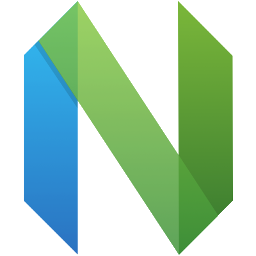
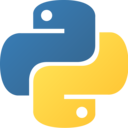

@chrichri I am still on 79 ('cause of sync issues) and just tried unsuccsessful to reproduce. I can't even see that dialog, but about:config says this:
privacy.resistFingerprinting.autoDeclineNoUserInputCanvasPrompts true
privacy.resistFingerprinting.randomDataOnCanvasExtract true
Hazaar Firefox!