I confess: Once in a while I browse #amazon and I (still) do have an account there (even though I criticise the monopoly they build and the way they collect data about their customers a lot). That is the reason why I try not to keep their data in my browser - at the moment #firefox.
At some point there started to appear a pop-up of Firefox very brief when approving the username for login. It disappears after a second or less before the password field is displayed to me.
Here is a capture
As I read the screenshot the use of canvas is allowed for some reason.
I didn't find the reason and am wondering whether it is some trick amazon is using to make @firefox allow the access to canvas or if there is some flaw in firefox.
All in all it looks like I'm allowing canvas access (probably for fingerprinting?) contrary to my wish to deny it in favor of my #privacy.
@chrichri Is this a vanilla Firefox or a tuned version from your pine-os? In my Firefox I can't even find that permission in my settings and have never seen that question before. So I wonder if my browser just delivers that data without even making me aware of it.
@chrichri I am still on 79 ('cause of sync issues) and just tried unsuccsessful to reproduce. I can't even see that dialog, but about:config says this:
privacy.resistFingerprinting.autoDeclineNoUserInputCanvasPrompts true
privacy.resistFingerprinting.randomDataOnCanvasExtract true
Hazaar Firefox!
@tdk Thanks for the hint. I have a log of "privacy.resistfingerprint" in my about:config (screenshot).
But what I do not understand is why this question with the "allow" selection preselected shows up for a second and vanishes before I can change it to "no, don't allow".
Even if everything is as I'd expect (no fingerprinting possible) at least the presentation to me as a user is not really reassuring.
BTW: If I try to open amazon with add-on CanvasBlocker enabled the page does not load.
@chrichri Maybe you just have a real slow computer, while my lightning fast blaze of a machine just says "no" to that dialog too fast for the human eye? 😂
@chrichri And I remembered that I read a great article from @kuketzblog
https://www.kuketz-blog.de/firefox-aboutconfig-user-js-firefox-kompendium-teil10/
There you'll find further links and especially https://2019.www.torproject.org/projects/torbrowser/design/#fingerprinting-linkability
Guess who told me about that blog? 😃

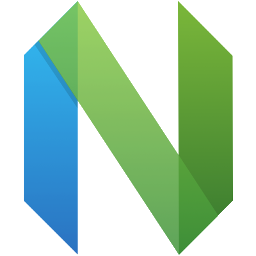
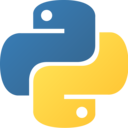

I searched some to find out what this is about and didn't find much. I know that canvas are used for fingerprinting the browser.
I thought that firefox is supposed to have some settings to block or allow canvas.
In the screenshot there is that picture icon beside the lock icon in the address bar and it seems that it could be the place to click to change the settings.
Problem is that the screenshot is shown less than a second and I wasn't able to click there.