Oh wow, my Windows VM did a forced update and now my apps have trouble starting. Even apps from Windows itself. Probably because the 2024-08 22H2 Update failed to install with no hints whatsoever on how to fix it.
I am running a Windows based system restore now.
If that doesn't work I will try to restore my VM to a previous state and try to stop windows updates from causing mayhem.
@Anachron
I've deferred quality updates on my only Windows 10 machine till 2035 — to prevent getting it infected with COPilot, and only install Defender threat DB updates 😂
I did that by messing with the registry — it involved making some of the keys non-writable, but I don't remember the exact key names.
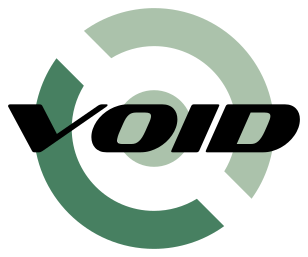

@m0xee
I think I finally got it, I also disabled the services entirely (Windows Updates & Windows Modules Installer).
Maybe my Windows is 2 years outdated now, but at least I can run the programs I need to ...
I dont really care about security, I only use it for a few things and I dont download or install software on it that is not trustworthy.
There is no real data on the VM as well, its all in a shared network folder from the linux host.